|
|
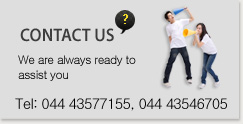 |
|

TECHNICAL SUPPORT - HOW TO USE AUTO ID
1.The ID number of the product has been set up in the factory .Click [tool bar]- [system setting]-[user],The screen will display user manager menu, and you will see the ID number. As following:
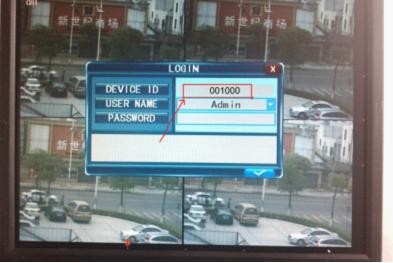
2.Then open the menu, click [Network]-[Other settings]-[Auto ID], to open the Auto ID.
3. About using the router to search internet. At first you should mapped the transmit codex of the router's port. Or open the UPNP, then the router will mapping the port automatic.
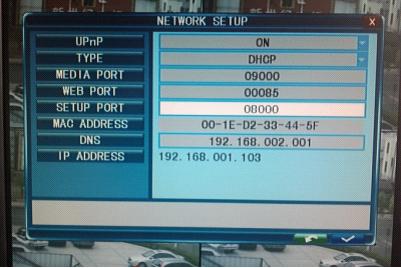
4. When the network is connected, input http://www.ipremoteview.com in the address field of the IE. Then input the ID of the DVR into the product number as below.
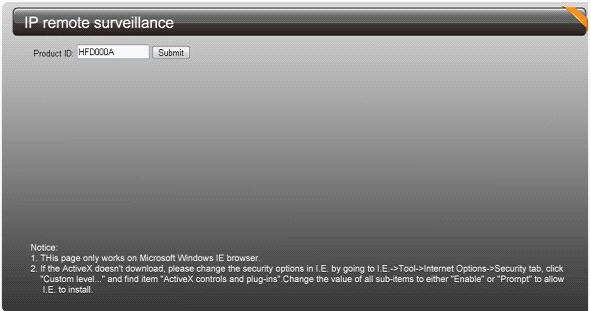
5. After the connection succeed. It will switch to the Web Application Manage page, as follow.
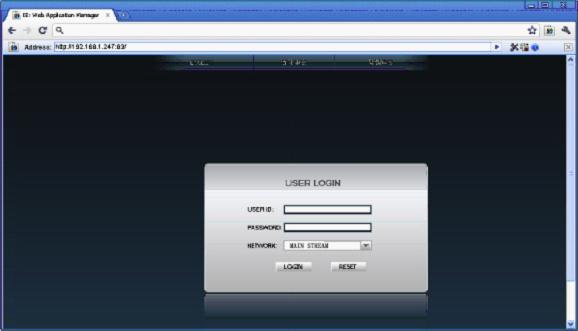
Note: please refer to the Section 6.4 Control Download and Installation for the operations thereafter.
