|
|
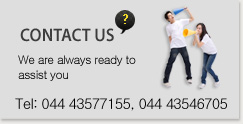 |
|

TECHNICAL SUPPORT - HOW TO SET DVR REMOTE VIEW
1. Right click the mouse and then click the first icon to enter DVR Menu.

2. In the menu setting, please select the NETWORK, the 4th choice from above.
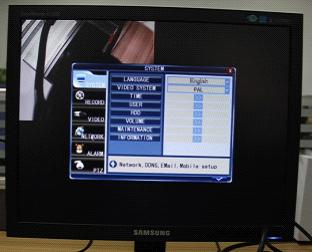
3. In this the page you will find MEDIA PORT, WEB PORT and SETUP PORT. What is shown in the setting is factory default. Usually we do not change the MEDIA port and SETUP port if there is only one DVR in a LAN, but you can change WEB port as you like. In our office there are two DVRs, so we change the Media Port from Default 9000 to 9001. Then pls set the LAN IP Address for the DVR, SUBNET MASK and GATEWAY, DNS. The gateway and DNS are mostly the LAN IP of Router.
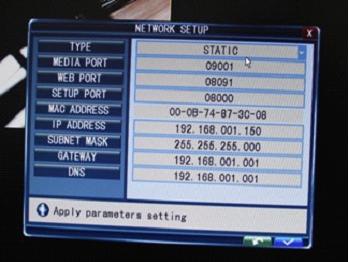
4. If you want to see through mobile phone, pls find the Mobile Port. Normally we do not change it if only one DVR in one LAN.
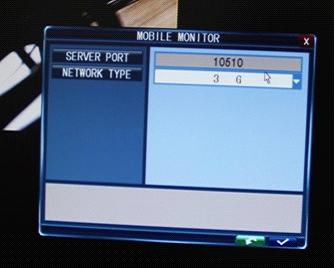
5. Pls input http://192.168.1.1 in the IE address Bar to enter the router. Pls refer to User Manual or contact your router supplier for User Name and Password.
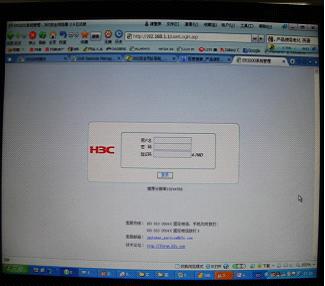
6. After entering router, you will find the Router's working status. WAN IP is shown in this page. 219.136.142.204. is what we see in the screen shot. It varies day by day. This WAN IP address will be useful for Internet or Mobileremote view. Pls keep it!
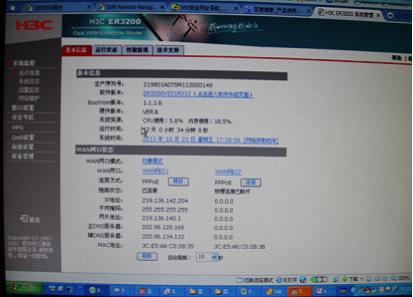
7. Pls find the Virtual Server in your router. First disable the DMZ.
Then create MEDIA PORT, WEB PORT and SETUP PORT one by one. Same as what you set in the DVR. No matter which kind of router you are using, just make sure that the 3 ports are enabled in the router.
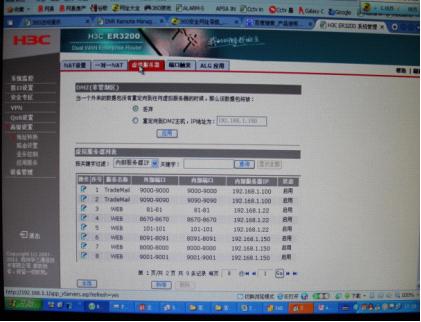
8. Lets Open the Media Port 9001.
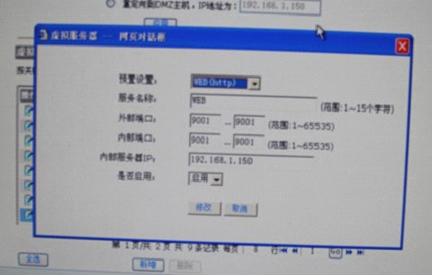
9. Let's Open the Web Port 8091.
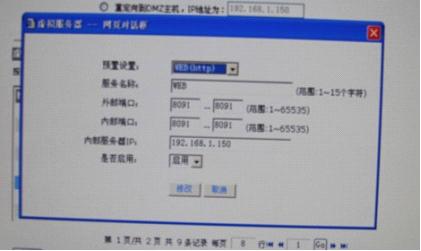
10. Lets Open the Setup Port 8000. Pls note that these 3 ports should be different. But the LAN IP address for all these three ports should be the same.
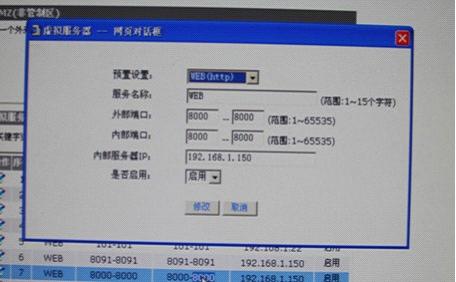
11. Log out the router, now we can see through LAN. Pls input http://192.168.1.150:8091 in the IE address bar. Remember to add " : 8091" after the LAN IP. 8091 is theWEBPORT.

12. Then you will see this log-in interface.
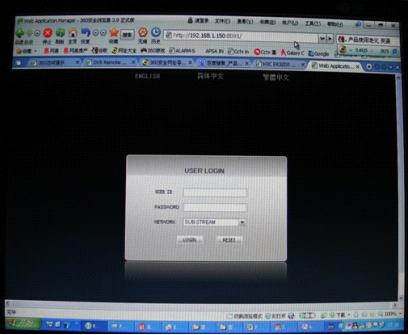
13. If you want to see through WAN internet, pls change the LAN IP to WAN IP, such as http://219.136.142.204:8091 Remember to add " : 8091" after the IP address. 8091 is the WEB PORT.Since WAN IP is changing day by day, you need to check it in the router each time you want to visit. Or you can combine it with the Domain Name through DYNDNS etc.
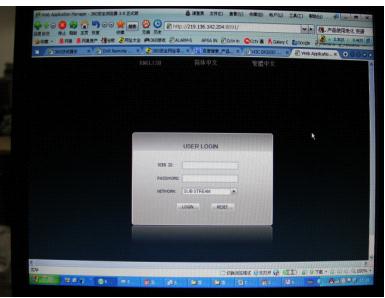
14. Generally, default user name is admin, and password, 888888
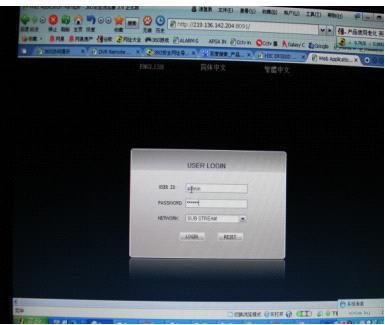
15. Below is the remote view interface. You can see our WAN IP address in the IE address bar.

